Re-coloring the Adriana Collection to YOUR wedding colors!
Hi everyone! I wanted to do a little tutorial to show you how easy it is the change the purple color in my "Adriana
Collection" to other colors.

The purple shade is relatively easy to change without affecting the green or ivory- or gold- in Photoshop or your graphics program.
I use the Hue-Saturation dialog box, by going from "Image>Adjustments>Hue Saturation".
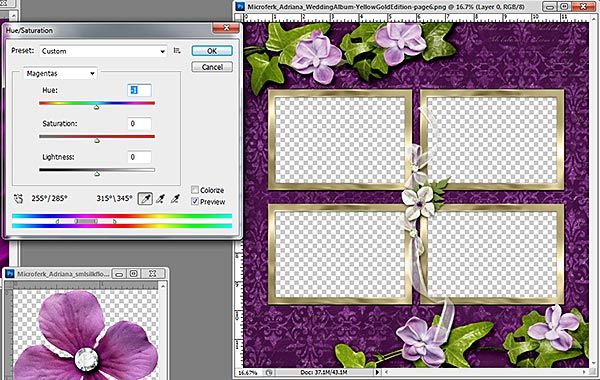
Notice that first, I select "Magenta" from the drop down list in the dialog box. If I had left it "Master" it would have shifted ALL of the colors- and that would result in some funky foliage, to be sure, LOL!
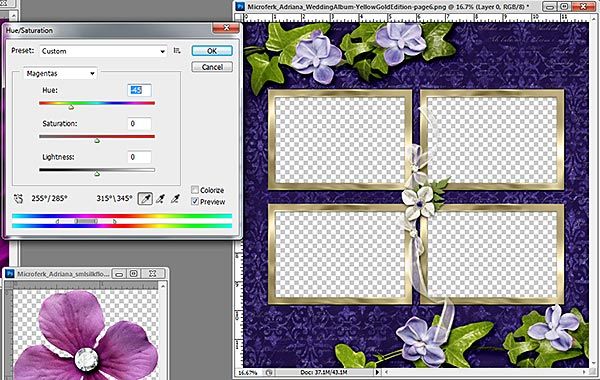
Then I shifted the Hue slider, to the left, to about -45 and got a pretty navy blue.
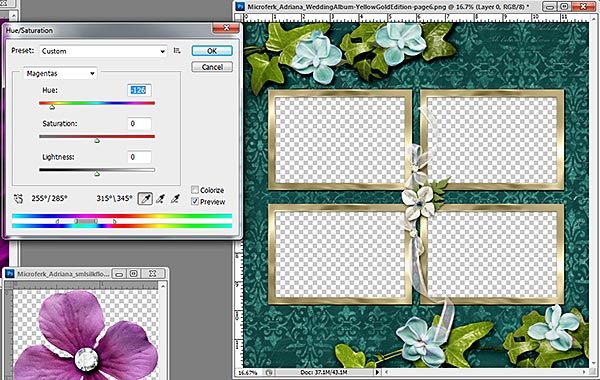
Here, I shifted further to the left about -126 to achieve a nice teal.
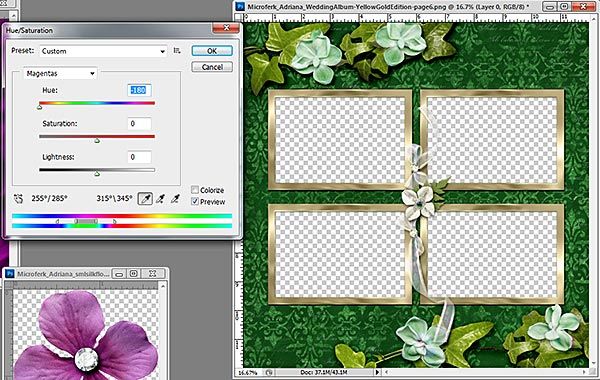
To get a nice deep green, I shifted left -180.
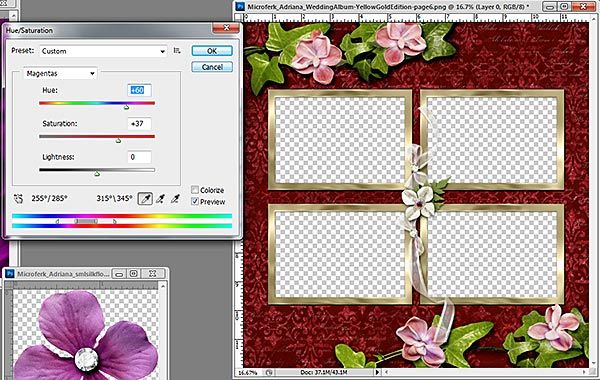
Now to get this red. I shifted to the right +60 in the Hue box. But that left it a little dull, so I boosted the Saturation slider +37 to deepen the red color.
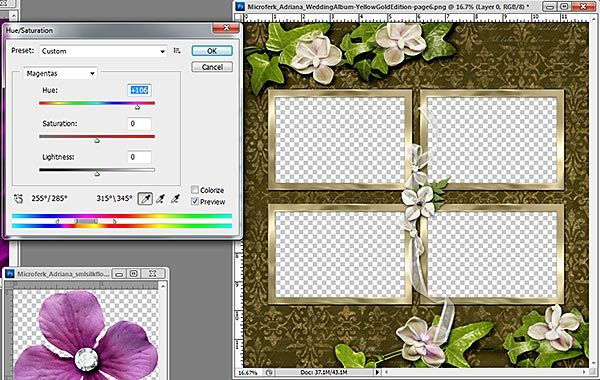
To get this golden-brown color, I shifted right +106.
Now suppose you want to recolor a single paper or element from purple.
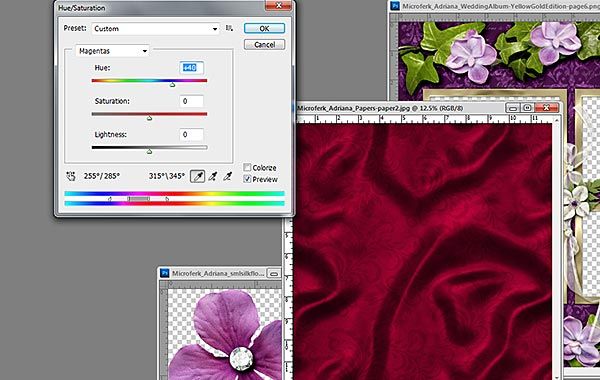
I simply shifted the Magenta to the right +40 degrees and got this gorgeous red satin.
Now this is all good for your deep, dark or bright colors. But you're not going to get a light or pastel from it.
However, you can shift the lighter colored papers and elements in the same exact way, like this:
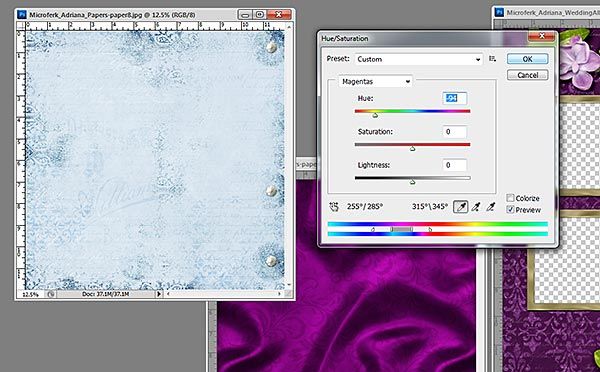
I chose the Magenta from the drop-down list of colors again. Then I shifted the Hue slider left -94 and got a nice pale blue.
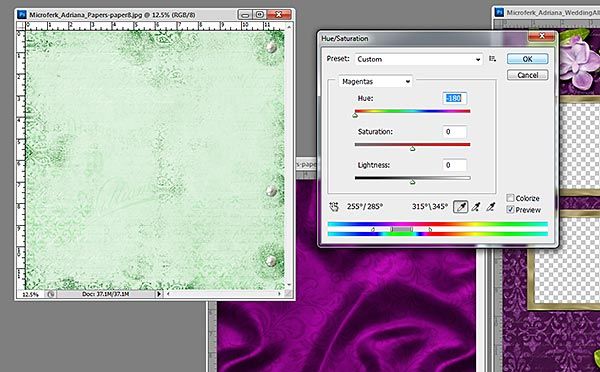
And to get this minty green, I shifted the slider left -180.
Now when you get to some of the elements that have a couple or few shades, you might have to tinker a little, selecting the Magenta first, clicking OK, and then seeing if another shade needs shifting- like "Cyan" or "Red", etc.
Most of the elements can usually be done like this. And if you have any problems, please- don't hesitate to drop me a line in the comments section, or through my email ( mferkul@gmail.com ). I'd be happy to help you- or even recolor something for you if you get too stuck!

The purple shade is relatively easy to change without affecting the green or ivory- or gold- in Photoshop or your graphics program.
I use the Hue-Saturation dialog box, by going from "Image>Adjustments>Hue Saturation".
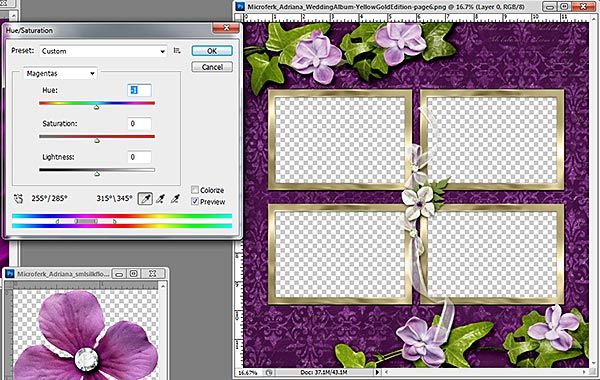
Notice that first, I select "Magenta" from the drop down list in the dialog box. If I had left it "Master" it would have shifted ALL of the colors- and that would result in some funky foliage, to be sure, LOL!
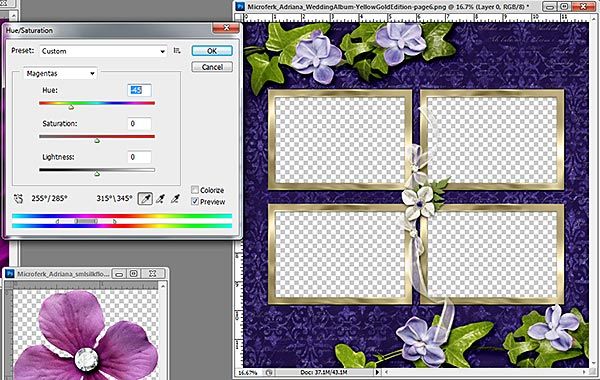
Then I shifted the Hue slider, to the left, to about -45 and got a pretty navy blue.
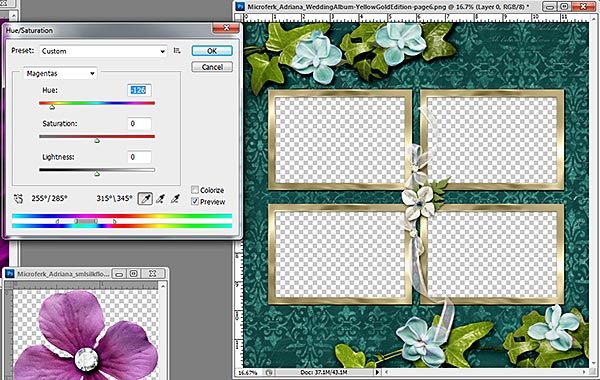
Here, I shifted further to the left about -126 to achieve a nice teal.
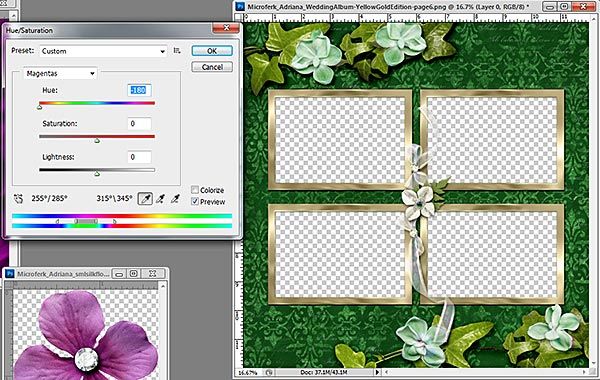
To get a nice deep green, I shifted left -180.
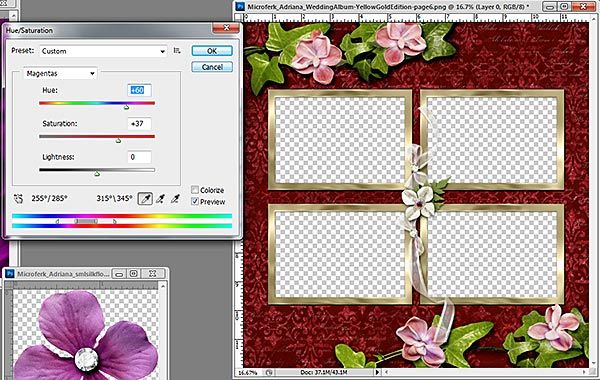
Now to get this red. I shifted to the right +60 in the Hue box. But that left it a little dull, so I boosted the Saturation slider +37 to deepen the red color.
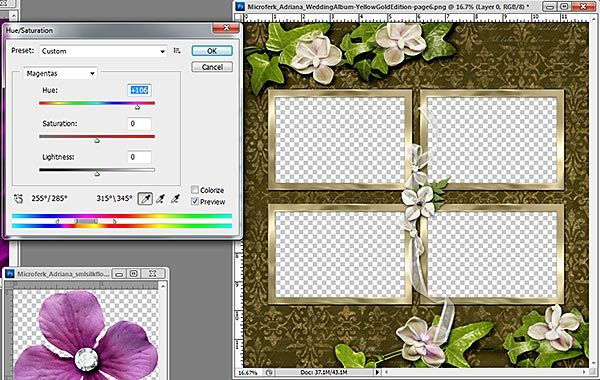
To get this golden-brown color, I shifted right +106.
Now suppose you want to recolor a single paper or element from purple.
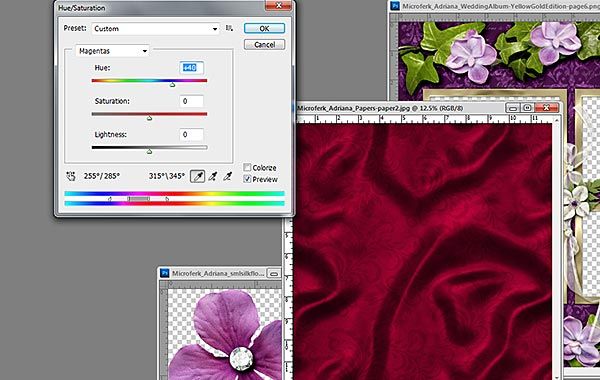
I simply shifted the Magenta to the right +40 degrees and got this gorgeous red satin.
Now this is all good for your deep, dark or bright colors. But you're not going to get a light or pastel from it.
However, you can shift the lighter colored papers and elements in the same exact way, like this:
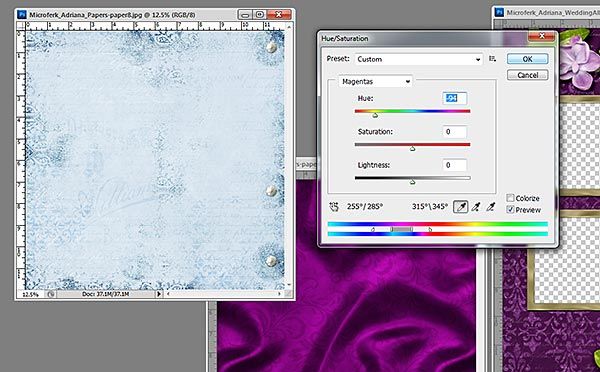
I chose the Magenta from the drop-down list of colors again. Then I shifted the Hue slider left -94 and got a nice pale blue.
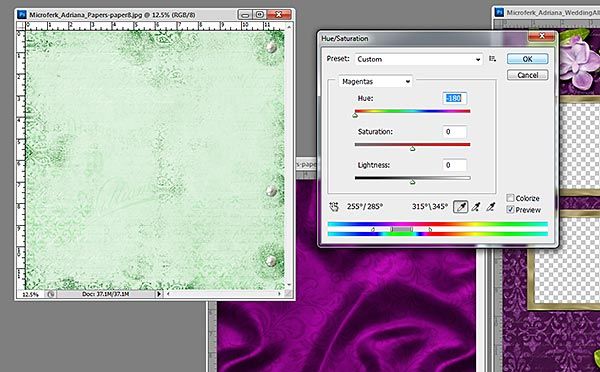
And to get this minty green, I shifted the slider left -180.
Now when you get to some of the elements that have a couple or few shades, you might have to tinker a little, selecting the Magenta first, clicking OK, and then seeing if another shade needs shifting- like "Cyan" or "Red", etc.
Most of the elements can usually be done like this. And if you have any problems, please- don't hesitate to drop me a line in the comments section, or through my email ( mferkul@gmail.com ). I'd be happy to help you- or even recolor something for you if you get too stuck!




1 Comments:
Thanks for the refresher! I really need to get back to scrapping, haven't done it forever...just keep so busy it seems on our new farm. Love your new kit thought...color is perfect for MY wedding photos, although I might change a few to a lighter color if I could find time to scrap...depending. :-))
Post a Comment
<< Home