Kicking off my DOTW with NEW Calendars for 2012, Photo Masks and Storyboards! Plus!
***Limited introductory sales pricing***
Do you need an idea for a unique keepsake gift for your loved ones this year? Or how about treating yourself this time! Try out "Calendar 2012" by Microferk Designs. I've been making these for my own family since 2000 and I have a box of treasures now that our kids love to look at time and time again! Here is a complete calendar kit - with toppers, and bottoms for maximum impact and customization. Each side is 11” x 8½”. Once bound, total calendar measures 11“ x 17”, and covers January through December 2011. Included are 12 calendar toppers in PNG file format so that you can slide your own photo behind the "window". You also receive 12 bottom grids in PNG files with many major US, Canadian, Australian and European holidays already incorporated. You can easily select those and delete those you don't want to include. Add your own holidays, text and icons to personalize the calendar even more. Icon sheet included with 36 holiday and special occasion icons for more customization options! You can mix and match calendar toppers and bottom backgrounds for a custom look! You also get a cover page and back page!
The calendar toppers were made with items from favorite Microferk Designs' products, including:
"Holly Jolly", "Merry Merry", "Colors of Christmas", "Dusk", "Tresor", "Auld Lang Syne", "Cozy", "Carefree", "Love Letters", "Sanctuary", "Imagica", "Belinos", "Summer Nights", "All Hallows' Eve" and "Cornucopia". All elements and papers are created at 300ppi for stunning print clarity.
"Calendars 2012" by Microferk Designs

or....
Do you need an idea for a unique keepsake gift for your loved ones this year? Or how about treating yourself this time! Try out "Calendar 2012 - Letter Size" by Microferk Designs.
Here is a complete calendar kit - with backgrounds that include a grid, dates and month name, and a beautifully appointed background with embellishments that complement the month perfectly, plus a cover and back. Each page is 8½ x 11", and covers January through December 2012. The calendars were made with items from favorite Microferk Designs' products, including: "Holly Jolly", "Merry Merry", "Colors of Christmas", "Dusk", "Tresor", "Auld Lang Syne", "Cozy", "Love Letters", "Sanctuary", "Imagica", "Snow Follies", "Belinos", "Summer Nights", "All Hallows' Eve" and "Cornucopia". All elements and papers are created at 300ppi for stunning print clarity.

Closeup:
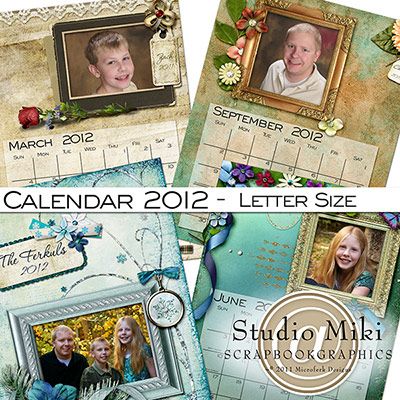
Next.....
Are you looking for unique and artistic treatments for your photographs? Look no further than these gorgeous clipping masks! In "Photo Masks Vol 1" and "Photo Masks Vol 2"by Microferk Designs, you get 6 large clipping masks- beautifully grunged, swirled, blended.
Each one is large - 11 inches wide, and most can be rotated 90 degrees to a portrait orientation. You can be creative and use these on your papers, as well as your photos, and they can be easily sized down. In Photoshop, simply place your photo over the mask, and use the CTRL-ALT-G function to clip the photo to your mask. Created at 300ppi for stunning print clarity and saved as png files to preserve transparency.
"Photo Masks Collection" by Microferk Designs
Photo Masks Vol 1 by Microferk Designs

Sample Layout:

Photo Masks Vol 2 by Microferk Designs

Sample Layout:

In "Embellished Photo Masks Vol 1" and "Embellished Photo Masks Vol 2" by Microferk Designs, you get 4 large clipping masks- beautifully grunged, swirled, blended.
You can be creative and use these on your papers, as well as your photos, and they can be easily sized down. You also get an overlay made especially for each mask that is embellished with gemstones, beads, glitter, flowers, leaves, ribbons, or a combination of them. In Photoshop, simply place your photo over the mask, and use the CTRL-ALT-G function to clip the photo to your mask. Created at 300ppi for stunning print clarity and saved as png files to preserve transparency.
Embellished Photo Masks Vol 1 by Microferk Designs

Sample Layout:

Embellished Photo Masks Vol 2 by Microferk Designs

Sample Layout:

Layouts:
by Danesa:
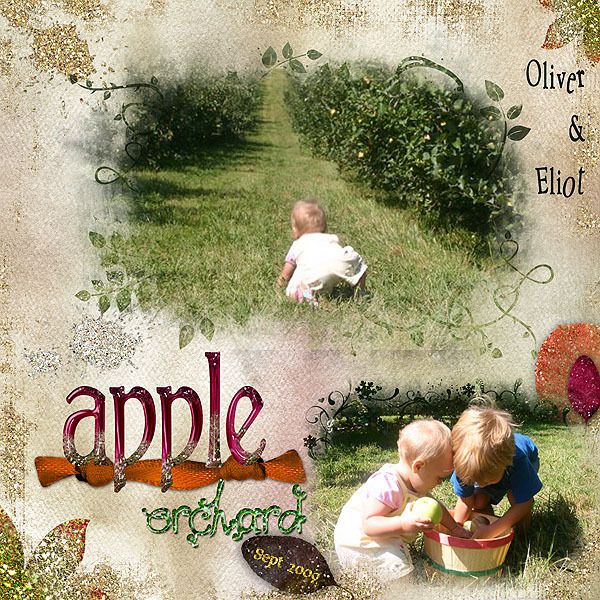
by Lorraine:
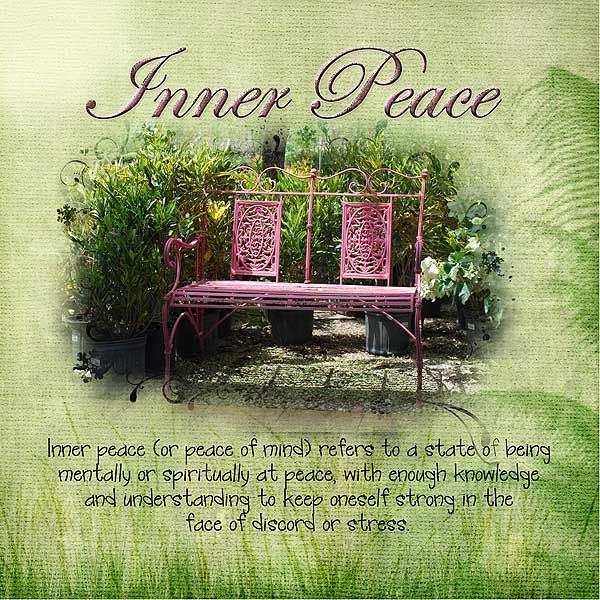
and:

and:
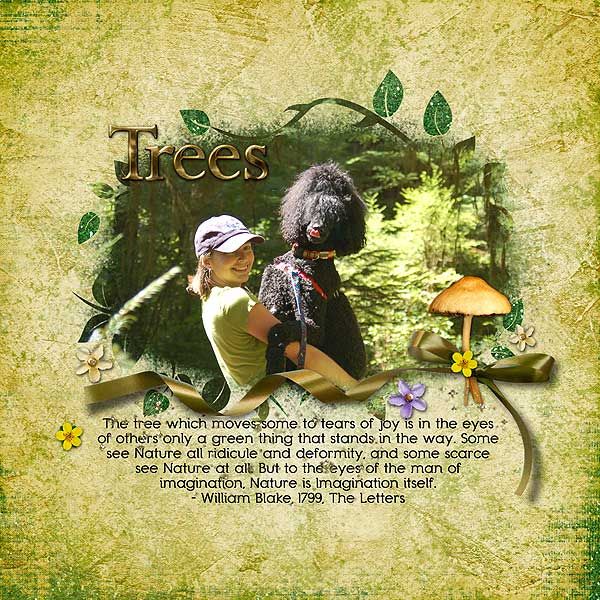
and.....
These storyboards are elegant, fun and and will showcase your gorgeous photos beautifully. They are 12 x 12 inches and will look fabulous framed and hung on your walls. They make great gifts for grandparents, godparents, spouses and children. In "Storyboards Vol 1" and "Storyboards Vol 2" by Microferk Designs you get 4 storyboards in differing colors and fitting different amounts of photos. Each one is beautifully textured and/or embellished and is "double-matted". They are pre-shadowed (at 120 degrees) for easy, instant usage. Designed at 300ppi. Scrap for others/scrap for hire- friendly. Additionally: you may use this product for your small, home-based photography business with no additional licensing.
"Storyboards Plus Collection" by Microferk Designs
"Storyboards Vol 1" by Microferk Designs

"Storyboards Vol 2" by Microferk Designs

Layouts:
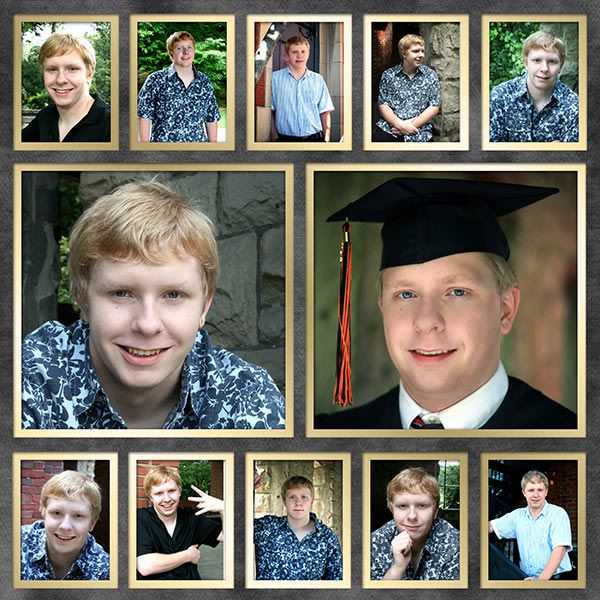
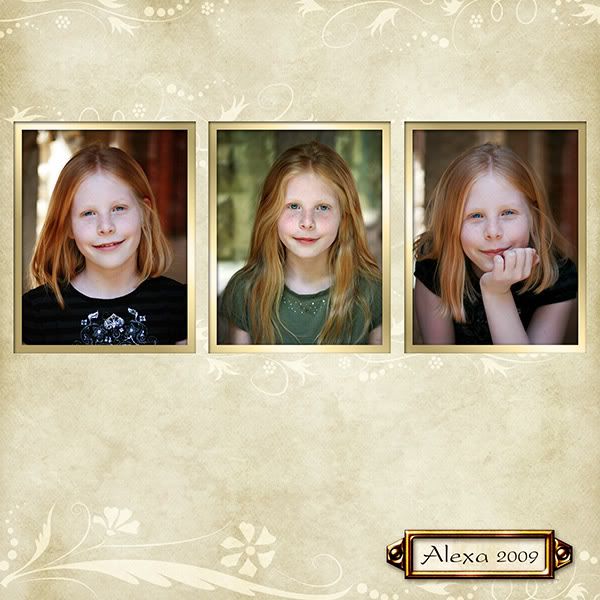
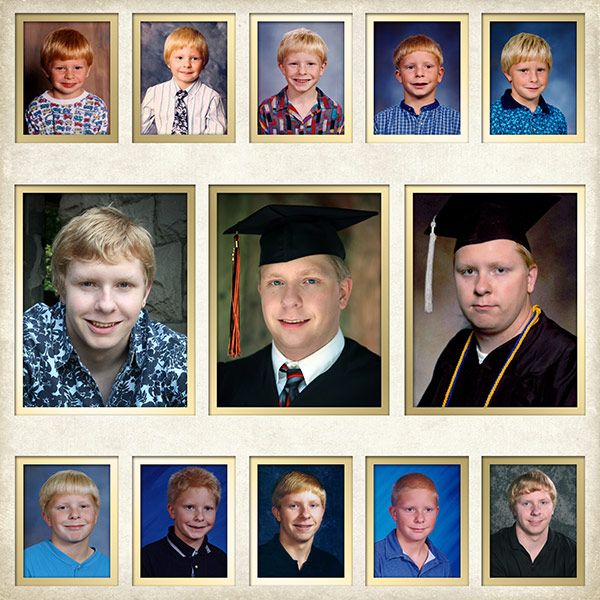
Do you need an idea for a unique keepsake gift for your loved ones this year? Or how about treating yourself this time! Try out "Calendar 2012" by Microferk Designs. I've been making these for my own family since 2000 and I have a box of treasures now that our kids love to look at time and time again! Here is a complete calendar kit - with toppers, and bottoms for maximum impact and customization. Each side is 11” x 8½”. Once bound, total calendar measures 11“ x 17”, and covers January through December 2011. Included are 12 calendar toppers in PNG file format so that you can slide your own photo behind the "window". You also receive 12 bottom grids in PNG files with many major US, Canadian, Australian and European holidays already incorporated. You can easily select those and delete those you don't want to include. Add your own holidays, text and icons to personalize the calendar even more. Icon sheet included with 36 holiday and special occasion icons for more customization options! You can mix and match calendar toppers and bottom backgrounds for a custom look! You also get a cover page and back page!
The calendar toppers were made with items from favorite Microferk Designs' products, including:
"Holly Jolly", "Merry Merry", "Colors of Christmas", "Dusk", "Tresor", "Auld Lang Syne", "Cozy", "Carefree", "Love Letters", "Sanctuary", "Imagica", "Belinos", "Summer Nights", "All Hallows' Eve" and "Cornucopia". All elements and papers are created at 300ppi for stunning print clarity.
"Calendars 2012" by Microferk Designs


or....
Do you need an idea for a unique keepsake gift for your loved ones this year? Or how about treating yourself this time! Try out "Calendar 2012 - Letter Size" by Microferk Designs.
Here is a complete calendar kit - with backgrounds that include a grid, dates and month name, and a beautifully appointed background with embellishments that complement the month perfectly, plus a cover and back. Each page is 8½ x 11", and covers January through December 2012. The calendars were made with items from favorite Microferk Designs' products, including: "Holly Jolly", "Merry Merry", "Colors of Christmas", "Dusk", "Tresor", "Auld Lang Syne", "Cozy", "Love Letters", "Sanctuary", "Imagica", "Snow Follies", "Belinos", "Summer Nights", "All Hallows' Eve" and "Cornucopia". All elements and papers are created at 300ppi for stunning print clarity.

Closeup:
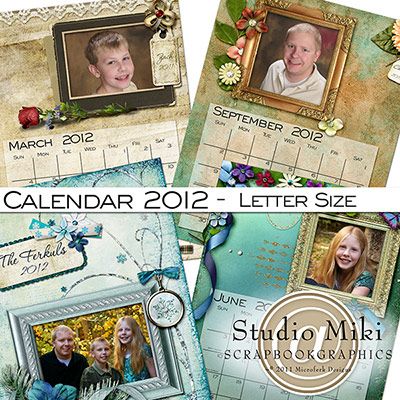
Next.....
Are you looking for unique and artistic treatments for your photographs? Look no further than these gorgeous clipping masks! In "Photo Masks Vol 1" and "Photo Masks Vol 2"by Microferk Designs, you get 6 large clipping masks- beautifully grunged, swirled, blended.
Each one is large - 11 inches wide, and most can be rotated 90 degrees to a portrait orientation. You can be creative and use these on your papers, as well as your photos, and they can be easily sized down. In Photoshop, simply place your photo over the mask, and use the CTRL-ALT-G function to clip the photo to your mask. Created at 300ppi for stunning print clarity and saved as png files to preserve transparency.
"Photo Masks Collection" by Microferk Designs
Photo Masks Vol 1 by Microferk Designs

Sample Layout:

Photo Masks Vol 2 by Microferk Designs

Sample Layout:

In "Embellished Photo Masks Vol 1" and "Embellished Photo Masks Vol 2" by Microferk Designs, you get 4 large clipping masks- beautifully grunged, swirled, blended.
You can be creative and use these on your papers, as well as your photos, and they can be easily sized down. You also get an overlay made especially for each mask that is embellished with gemstones, beads, glitter, flowers, leaves, ribbons, or a combination of them. In Photoshop, simply place your photo over the mask, and use the CTRL-ALT-G function to clip the photo to your mask. Created at 300ppi for stunning print clarity and saved as png files to preserve transparency.
Embellished Photo Masks Vol 1 by Microferk Designs

Sample Layout:

Embellished Photo Masks Vol 2 by Microferk Designs

Sample Layout:

Layouts:
by Danesa:
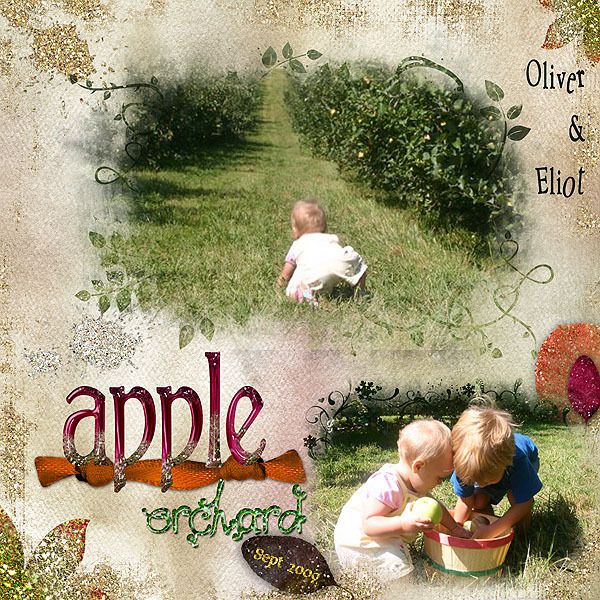
by Lorraine:
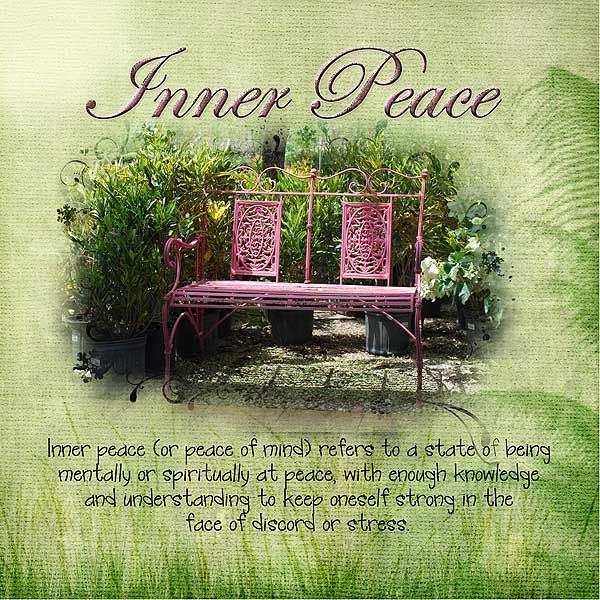
and:

and:
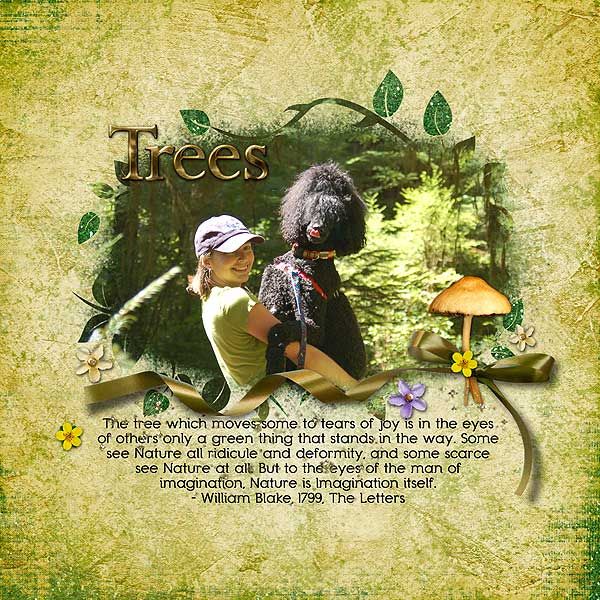
and.....
These storyboards are elegant, fun and and will showcase your gorgeous photos beautifully. They are 12 x 12 inches and will look fabulous framed and hung on your walls. They make great gifts for grandparents, godparents, spouses and children. In "Storyboards Vol 1" and "Storyboards Vol 2" by Microferk Designs you get 4 storyboards in differing colors and fitting different amounts of photos. Each one is beautifully textured and/or embellished and is "double-matted". They are pre-shadowed (at 120 degrees) for easy, instant usage. Designed at 300ppi. Scrap for others/scrap for hire- friendly. Additionally: you may use this product for your small, home-based photography business with no additional licensing.
"Storyboards Plus Collection" by Microferk Designs
"Storyboards Vol 1" by Microferk Designs

"Storyboards Vol 2" by Microferk Designs

Layouts:
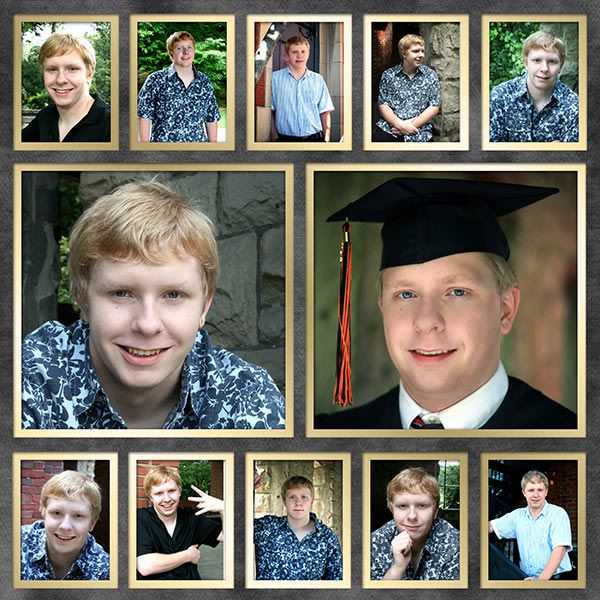
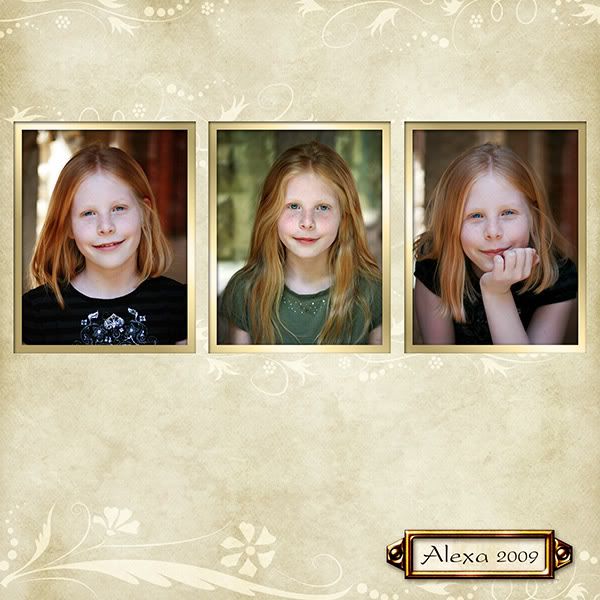
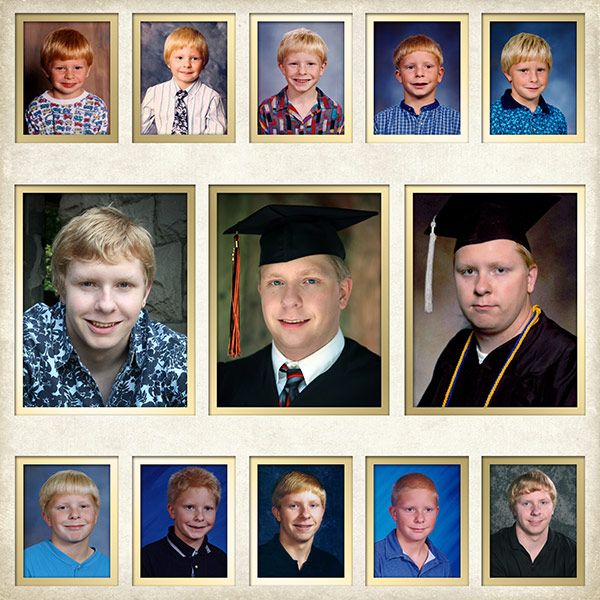





3 Comments:
Hi Miki,
Love the new freebie but the links aren't working. I love to be able to get it for my daughters scholl photos. Thanks for your generousity. ~ Wendy {:O)
Hi Wendy~
I'm sorry you are having trouble- I just checked all there and they are functioning. When you click on the link, do you get the page that gives you two options? The one on the left lets you save to a folder on yousendit, and the one on the right let's you save to your own computer. If you click the little radial box, then you can click the green Download box and get your "Save As" box!
If something is preventing that pages and options from displaying. let me know and I'll gt a Mediafire link going!
Hello and Thank you so much for the storyboard download...
Post a Comment
<< Home